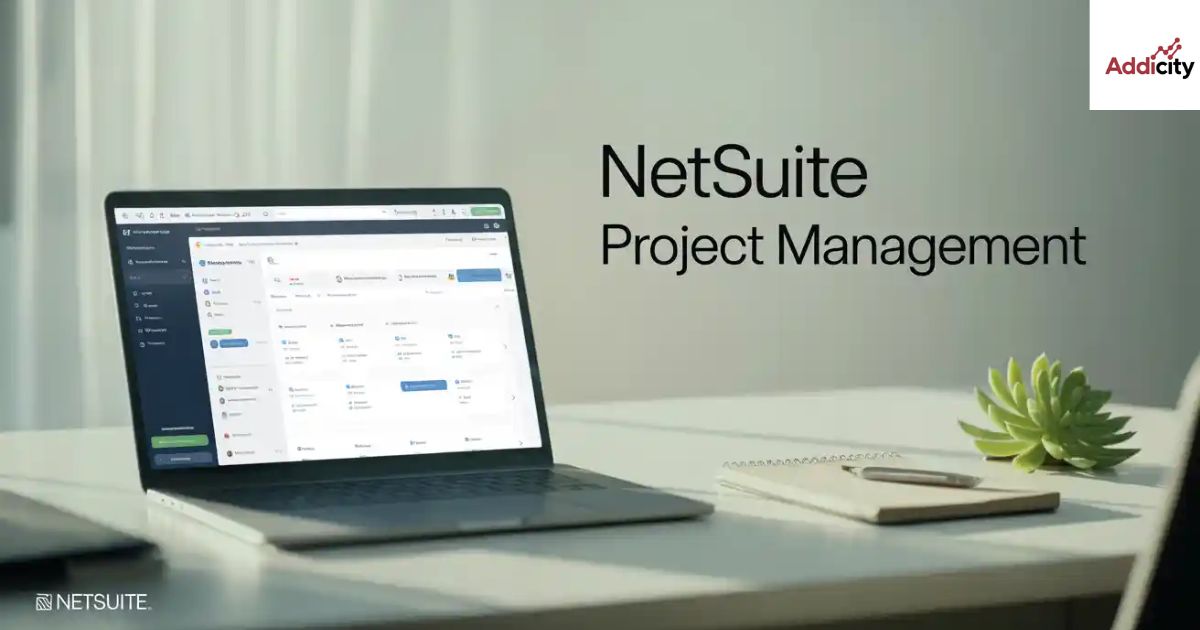What Is Professional Services Project Management?
NetSuite Project Management is a cloud-based solution that helps businesses deliver client projects on time and within budget. It combines planning, execution, and tracking tools into a single system. With full visibility into tasks, expenses, and resources, teams can collaborate more efficiently from anywhere.
By using professional services project management practices, companies can increase accuracy and reduce manual work. Features like project workflow and task management tools make complex assignments easier to manage. It also supports detailed reporting with project KPIs and financial metrics. Whether you’re tracking billable hours or managing multiple teams, NetSuite makes it simple, scalable, and smart for growing service firms.
Why Project Management Matters in Professional Services
Without a proper system, it’s easy to miss deadlines, waste resources, and disappoint clients. That’s why professional services project management is important. The more smoothly a project runs, the better the client deliverables and results. You need clear goals, well-used resources, and proper tracking to succeed.
Clients expect fast results and top performance. Project visibility helps teams stay on track and fix problems early. When your resource planning and billable hours tracking are accurate, you make more money and waste less time. Using tools like project status reports and KPI dashboards gives a clear view of what’s happening.
According to Harvard Business Review, firms that manage client expectations properly tend to have higher repeat business and longer client retention cycles. They maintain transparency with real-time communication and update project scope definition regularly to avoid overrun. When stakeholders can see how every task connects to the bigger picture, they are more engaged.
Core Components of Professional Services Project Management
Every project has a beginning, middle, and end. In the beginning, there’s a project scope definition, often handled by both the sales team and the project sponsor. The sales handoff ensures what was promised to the client is delivered properly. This step avoids confusion and costly mistakes.
Next comes project planning. It includes setting a timeline, budgeting, and defining tasks. Then, resource planning makes sure the right people are assigned to the right jobs. Effective project workflow divides tasks into manageable phases. Tools like Gantt charts and Gantt chart visualization help visualize progress. Good task management tools keep every job on track. At the same time, expense tracking software ensures no cost goes unnoticed. Finally, project status reports show how close you are to meeting goals.
During execution, project managers monitor progress using dashboards and tools to handle delays, risks, and changes. Change management processes help guide the team when plans need adjustment. In the end, reporting is critical. Reports such as employee utilization reports, project health reports, and profitability forecasts give you a clear summary of how well the project went.
Common Challenges in Professional Services Projects
Many firms face resource allocation challenges. Sometimes, the best people are not available when needed. Poor planning can lead to underuse or overload. Another big issue is scope creep in project management. It happens when clients ask for more work than was agreed without adjusting the timeline or budget.
Communication problems are also common. A weak client communication strategy causes delays, confusion, and missed targets. Lack of project visibility adds to the chaos. Without tools like project health reports or a NetSuite Project 360 Dashboard, it’s hard to know if things are on track. Remote work makes this worse, so remote project collaboration tools are a must.
Also, tracking time correctly is difficult without automation. Poor billable hours tracking can mean revenue leaks. Some firms don’t even realize they’ve over-delivered and underbilled. Delayed timesheets and missed expenses mess up your forecasting, which leads to future budget and staffing problems.
Another challenge is aligning cross-functional teams. A marketing agency may rely on freelancers, while an engineering firm might work across global locations. Without synced systems and clear leadership from the project management office (PMO), coordination fails. This is why firms need both leadership and technology to close gaps.
Benefits of Professional Services Project Management
When done well, professional services project management improves project profitability and client satisfaction. With clear plans, timelines, and responsibilities, everyone knows what to do. Projects get done faster, with fewer surprises and better results. Your clients stay happy, and your business grows.
Using modern tools also helps. Features like project KPIs, billable hours tracking, and real-time updates improve performance. Teams avoid duplicate work, reduce errors, and hit their goals. You also keep improving by reviewing each project lifecycle, storing insights in a lessons learned repository.
Firms can standardize processes to ensure consistency. For example, using repeatable templates for reporting and risk assessment templates leads to better compliance. Keeping records of every phase of the project helps the next team learn and avoid mistakes. The Project Management Institute (PMI) found that organizations with mature project management practices meet original goals and business intent 77% of the time.
Best Practices for Managing Professional Services Projects
Plan before the project even starts. Align the sales team and project manager during the presales phase. Early planning avoids over-promising and keeps margins safe. Define everything: the timeline, tasks, budget, and responsibilities. This step is key for setting expectations and limiting changes later.
Use tools like KPI dashboards, project health reports, and project estimation methods to keep things running smoothly. Meet weekly, update tasks daily, and check progress often. Good data equals better decisions. Always compare your progress with the contract using real-time project status reports.
Track time and costs with automation. Use tools that feed data into your accounting and HR systems. This cuts down on late submissions and gives you clearer forecasts. Hold regular meetings to discuss progress, blockers, and feedback. Empower team members to speak up early if things go wrong. Transparency prevents disaster.
How Project Management Software Enhances Execution
Manual tracking through spreadsheets is slow and error-prone. That’s where project management software changes the game. It brings everything together—tasks, time, team, cost—into one system. This helps firms monitor progress and spot problems early. You see delays before they become disasters.
Cloud-based PSA software connects teams, even across different locations. It allows easy stakeholder engagement and better control over tasks. You save time, reduce costs, and improve the client experience. With full integration into ERP systems, CRM platforms, and finance, everything just flows.
It also helps track different contract types like time and materials contracts or fixed-price contracts. Automated alerts can warn you of overages or missed deadlines. Tools like mobile apps let field teams log hours or submit expenses in real time, keeping everything up to date.
What Is NetSuite Project Management (SuiteProjects)?
NetSuite Project Management, also called SuiteProjects, is a full solution for service businesses. It helps firms run their projects from start to finish. You get tools for planning, tracking, billing, and reporting in one place. Everything works together inside the NetSuite system.
The power of SuiteProjects lies in its connection to other ERP systems. This means your data is always updated, and your team has everything it needs. From time tracking to expenses and invoicing, all your work stays connected and on track.
SuiteProjects is also designed for scalability. Whether you’re a 5-person accounting group or a 200-person IT consultancy, it adjusts to your needs. Its automation handles approvals, alerts, and escalations based on rules, reducing admin work for managers.
Key Features of NetSuite SuiteProjects
One of the key features is the NetSuite Project 360 Dashboard. It gives a full picture of your projects. You can click into any job to see important project KPIs, cost, and time data. It makes project workflow much easier to manage.
Other features include task management tools, real-time project status reports, and easy billable hours tracking. The software also supports different billing models like time and materials contracts or fixed-price contracts, giving you flexibility with clients.
You also get access to mobile-friendly interfaces, smart alerts, and role-based views. A project sponsor can view financials while a field worker sees tasks and updates. Built-in forecasting tools help you spot staffing shortages and manage workloads before it’s too late.
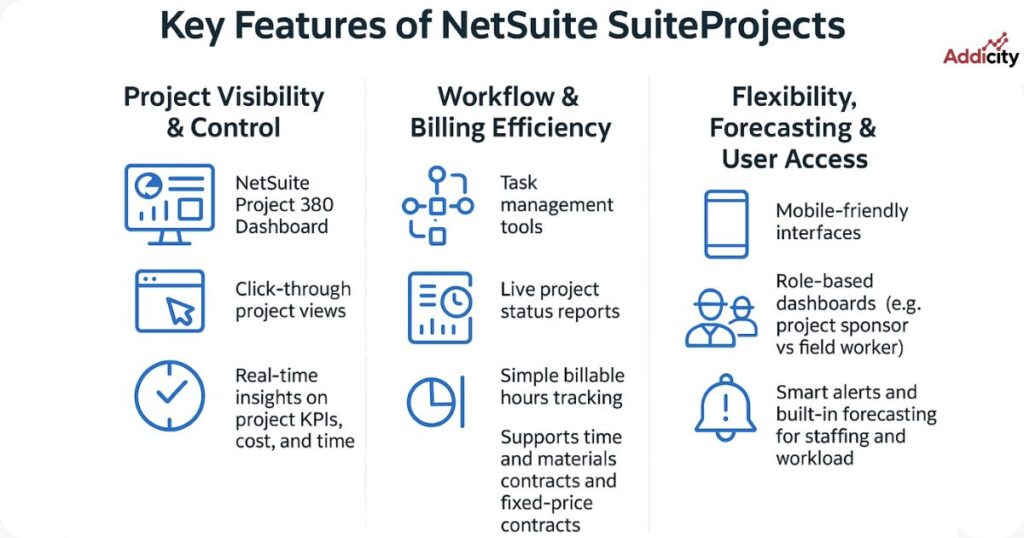
Benefits of Using NetSuite for Professional Services
NetSuite improves project profitability by reducing waste and manual work. With fewer tools and more automation, teams work faster and make fewer mistakes. Real-time dashboards give insight into each task, helping managers fix issues quickly.
It also makes stakeholder engagement smoother. Clients can receive automated updates, and teams can share progress easily. You spend less time chasing information and more time getting results.
Most importantly, it offers true end-to-end project management. From the first proposal to final billing, every part of the project is tracked. Built-in human capital management tools help with staffing, while budget modules ensure you’re not overspending. Everything feeds into one central record.
SuiteProjects vs Other Project Management Tools
Many firms use tools like Trello, ClickUp, or Monday.com. But SuiteProjects stands out because it connects with ERP systems, finance, CRM platforms, and HR. Everything talks to each other, so there’s no need for third-party apps or manual syncing.
| Feature | SuiteProjects | Trello/ClickUp/etc |
| ERP Integration | Yes | No |
| Financial Management | Built-in | Third-party tools |
| Project Lifecycle Tracking | Full | Limited |
| Time & Expense Tracking | Advanced | Basic |
| Real-time Dashboards | Yes | Some |
Firms that need project reporting tools for executives or compliance should choose NetSuite. Its deep customization supports advanced users and fast-moving teams alike. By contrast, lighter tools often lack audit trails, complex reporting, and automation needed by growing firms.
Use Cases and Industries That Benefit from NetSuite PM
Many types of firms benefit from NetSuite Project Management. A management consultancy might use it to track deliverables, client feedback, and risk. A marketing agency can plan campaigns, manage teams, and track time spent on each project.
An engineering firm or IT consultancy may use it to coordinate remote workers, manage complex designs, or set up new systems. An accounting group can handle audits and tax plans across multiple clients while keeping everything in line.
It’s also great for firms shifting to subscription-based services, where recurring work needs to be tracked just as carefully as one-off projects. With automated billing and time tracking, it’s easier to measure long-term success.
Is NetSuite Project Management Right for Small Businesses?
Yes, small firms can use SuiteProjects, especially those growing fast. It helps control work, track clients, and improve billing. While it may cost more than simple tools, the long-term value is much higher due to better efficiency.
For startups or small teams, there are light versions of NetSuite and packages tailored for fewer users. These provide powerful tools like resource planning, project KPIs, and project status reports without heavy costs.
Smaller firms can also benefit from working with NetSuite partners who help with training and setup. You can scale from 5 to 50+ employees without switching platforms, which saves time and keeps your data in one place.
Support, Training, and Integration Capabilities of NetSuite
NetSuite offers strong support through certified partners, online help, and training courses. From setup to advanced use, there’s guidance at every step. Teams get the knowledge they need to succeed with onboarding help and tutorials.
Integration is also easy. You can connect CRM platforms, finance tools, and HR systems directly into NetSuite. Whether you use Slack, Salesforce, or others, the system is ready to work with what you already use. That makes the change management process smoother and the learning curve shorter.
Built-in APIs and third-party plugins allow you to extend functionality even further. You can automate workflows, trigger alerts, or generate custom project status reports with a few clicks. And with strong community forums and user support, help is never far away.
FAQs
Can NetSuite be used for project management?
Yes, NetSuite offers powerful tools for managing projects, tracking time, resources, and budgets in real-time.
How much do NetSuite project managers make?
In the U.S., NetSuite project managers typically earn between $90,000 and $130,000 per year depending on experience.
What is a project NetSuite?
A project in NetSuite is a structured record used to plan, execute, and track services, tasks, billing, and performance.
Which software is best for project management?
NetSuite, Asana, Monday.com, and ClickUp are among the best, with NetSuite preferred for service-based businesses.
What is the most used project management software?
Asana, Trello, and Microsoft Project are the most commonly used, while NetSuite is popular in enterprise-level service firms.

Welcome to Addicity! My Self Gulsher Ali, an AI-Powered SEO and Digital Marketer With 2 Years+ Experience. I help Businesses to rank higher on Google top Spots, Grow organic Traffic and increase Website Visibility on Search Engines. My Goal is to make SEO and Web Designing simple and effective for everyone. Let’s Connect with me to convert your Dreams into Reality!